Hexapods: Micro-precision Surgical Assistant for Minimal Invasive Surgery
Minimal Invasive Surgery or (MIS) is one such important innovation in medical devices to present. There are many benefits that can be derived from a MIS procedure such as: smaller incision, smaller scar, reduced risk of infection and bleeding, less pain and trauma, and decreased length of hospital stay for recovery time.
The product shown below is called Spine Assist. It is an example of a minimal invasive surgical device designed for spine-related surgery.
“With the SpineAssist a spinal fusion intervention can be performed with only a couple small incisions compared to open surgery where a large incision potentially causes more muscle damage. The miniature size of the robot with no need for “line of sight” and its high accuracy simplifies the surgical procedure and minimizes the risk for screw misplacement. Since the robot is rigidly attached to the patient there is no need for a tracking coordinate system. The procedure using the SpineAssist only requires a few fluoroscopic images, adding reduced radiation exposure for the surgeon and the patient as an important benefit to the system.” -Faulhaber Miniature Hexapods
The software interface shown above provides the surgeon with pre-surgical planning with automatic fluoroscopic and CT image processing. Intervention, according to the Faulhaber website, using the SpineAssist consists of five steps namely: preoperative planning based on a CT scan of the patient’s spine; rigid fixation of the SpineAssist platform to the patient’s spine; positioning calibration by matching a fluoroscopic image of the bone mounted platform to the CT-image from the preoperative plan; rigid mounting of the SpineAssist robot to the platform; the robot guide arm is now ready to automatically position itself at the exact location according to the preoperative plan and serve as a guiding tool when the surgeon drills or performs some other intervention on the bone.
The image above shows a mounted SpineAssist platform during a surgical procedure. To present, this system has been used over 250 cases in hospitals all over the world. What robots can do… 😀
Fit PC: The Hand-sized Desktop PC for Embedded Robotics
From Raspeberry Pi to Chip PC and now Fit PC. Yes, it’s another tiny, hand-sized desktop computer. This thing boasts its green design as well at 7-Watts average power consumption, which is twice the greener Chip PC. It’s not as small and gamer friendly (remember the Quake 3 demo) as the Raspberry Pi but it can do things like controlling a hexapod. It’s the black box taped at the rear of the robot…cool!
There are several models of the Fit PC. There’s one that runs 2-GHz, 2-GB RAM, 250-GB hard disk and pre-loaded with Windows 7 Pro. And there’s a stripped down version named, Fit PC Value running 1.1-GHz, 1-GB RAM, attach your own hard disk and install your own OS. The downside is that the price ranges from US$279 to US$707 with the Value being the cheapest and the Win7 Pro as the most expensive. This one costs like a normal PC just made smaller to fit in the hood of a robot much like a beagle board. The difference though is that it’s a stand-alone personal computer when the robot demo is all over. 😀
Hmm, still haven’t blogged on the plug computers so that’s on the list and then we’ll check the Android SDK for robotics support too. Soon we’ll be able to study which platform is best for what application. That’s where we’re heading.
Chip PC’s 3 Watt Green Palm Sized Desktop Computer
From Raspberry Pi to Chip PC, we look into yet another tiny PC of the size of an adult person’s palm. Chip PC’s selling point is not just its sheer compact size but more so its green design. Chip PC offers the world’s lowest power consumption desktop models, with an average power consumption of 3.5W at full working mode. This figure makes 40 Chip PCs running at maximum power for example AutoCAD equivalent to a typical desktop running at average power consumption of 150W. Chip PC thin clients are the world’s lowest energy consumption computers by far.
The downside is price. The Chip PC costs around US$150 to US$350 depending on the model. There are currently four models as shown in the image below.

From left to right: Jack PC, Xtreme PC, Plug PC, EX-PC
These tiny computers can run Linux, Windows CE Embedded, Windows Embedded Standard 2009 or Windows Embedded Standard 7.
Blog Direction: From Project Samples to Project Applications Discussions
So far, the content of this blog has been mostly about technology overviews like the PIC Arduinos, Raspberry Pi, etc., and sample projects I have been working on. What I am getting at is that I have not started sharing projects other than posting finished products. This blog is supposed to get new technology up and running so a lot of you readers out there looking to use such new technologies that I have been posting about could benefit from this blog as a starter’s guide – more of an inspirational that is.
My goal in writing this blog is to work on projects that will inspire others to work on by themselves and share unique applications and experiences so the technology grows as the people working on it increases. I want to build something that solves one problem but wouldn’t it be great if someone else picks up on what I did and uses it in a totally unique application?
So how do I plan to start this build-and-grow thing? First, I have to pick a specific application and a technology to solve it with – say I want to automate the lights inside a room by detecting if a person entered the room. Furthermore, I would like to monitor lights all over the house over my PC and I decided to use a microcontroller like Arduino to provide a wireless interface from the lights controller and the PC. Something like that has novelty and can potentially be extended to having an interface for all electronic / electrical appliance. The PC can be turned into an iPhone or Android phone, which is practically something that a user carries around all the time even outside of the house. Right there one can see that for example the light at the porch need not be left on when leaving the house and expecting to arrive in the evening. The Android can command that before arriving at home. Hmm, now what about the air conditioning unit? coffee maker?

I’m sure an automated / remote controlled household is not something entirely new but our approach to solving it is not initially as grand – we just wanted to automate lights.
=== R.I.P. Steve, may the next generation take on what you left ===
Raspeberry Pi, a $25 PC on a Stick
Yes, it’s a PC on a stick and is targeted to sell at $25 each. So all you need to complete the PC setup are the keyboard, mouse, monitor and dc power. And you’re ready to go! The Raspberry Pi is an ARM 11-based all-in computer that has a rich peripheral interface suite in a board slightly bigger than a credit card.

This is the Alpha release. The target size for this board is the size of a credit card. So it’s quite a competitor for the Plug computers. Plug computers will get their turn in my next posts. For now, this Raspberry Pi is really easy to run and the peripherals easy to setup according to Alpha testers. And finally, It’s running Linux and is actually quite powerful – look their playing Quake 3 on it! 😀
Atmega328 + 3-axial Accelerometer + XBee
I’m adding this custom Atmel-based wireless sensing node equipped with an Atmega328, ADXL335 3-axial accelerometer and Digi’s XBee. The board can be flashed with an Arduino bootloader and programmed just like another Duemilanove or Pro. In terms of Arduino, this is a combined Arduino Pro, XBee shield and a third sensor board. The size of the board is a tiny 2.00″ x 2.15″. It’s DFM.
PCB Design Using Eagle CAD Software
I am posting this one as an advertisement for my PCB design work. I have expertise in PCB design using Eagle CAD software. And I have some samples that I put up in this post. This is an interface circuit for the Arduino Mega 1280 for several applications. This is not a full custom PCB. Instead, this integrates several sensor and wireless communications modules for different applications.
It is made to fit the Arduino Mega as shown in the last photo.
Admin: Technorati Claim Post
Technorati claim token: 58X6WS9BXCW6
—–
Microchip Joins Arduino’s Bandwagon: Welcome chipKIT MAX32
Microchip is very much into the fast prototyping ball game. In fact, years earlier than the introduction of the Arduino prototyping boards, Microchip’s PIC line of microcontrollers had already established its own prototyping setup. If Arduino had its Arduino IDE, PIC had MPLAB years back. However, Arduino’s magic comes from the opensource community that gave birth to Arduino-based hardware and software libraries development. Naturally as signaled by the two Arduino-compatible boards with 32-bit PICs, Microchip wants in.
Figure 1.0. Microchip’s chipKIT MAX32
Figure 1.1. Microchip’s chipKIT UNO32
To make it Arduino compatible, they edited the Arduino IDE, which now supports these two new Arduinos as well as backwards compatible with all other Arduinos. The chipKIT Arduinos are tested to run properly with the example codes available with the IDE.
Now to the tech specs:
1) For the MAX32
- Microchip® PIC32MX795F512 processor
- 80 Mhz 32-bit MIPS
- 512K Flash, 128K RAM
- USB 2.0 OTG controller
- 10/100 Ethernet MAC
- Dual CAN controllers
- Provides additional memory and advanced communications peripherals
- Compatible with Arduino IDE and libraries
- Can also be programmed using Microchip’s MPLAB (along with a PICkit 3 or 6-pin header)
- Arduino Mega form factor
- Compatible with Arduino shields
- 83 available I/O
- User LED
2) And the UNO32
- Microchip® PIC32MX320F128 processor
- 80 Mhz 32-bit MIPS
- 128K Flash, 16K SRAM
- Compatible with existing Arduino™ code examples, reference materials and other resources
- Can also be programmed using Microchip’s MPLAB® IDE (along with a PICkit 3 and our PICkit3 Programming Cable Kit, seen below)
- Arduino™ “Uno” form factor
- Compatible with Arduino™ shields
- 42 available I/O
- User LED
- Connects to a PC using a USB A -> mini B cable (not included)
This is something worth looking into as well considering 32-bit microcontrollers at 80 MHz coming at US$50 for the MAX32 and US$27 for the UNO32, which is the same range for the 16 MHz, 8-bit for the Arduino MEGA and UNO respectively. Looks like a winner if it’s a complete Arduino. Let’s see how the Due will be introduced into the game later this year: Arduino IDE or Linux or RTOS? One thing’s for sure, rapid prototyping with higher processing power is becoming a common commodity with these new boards.
I’d better get my hands on these boards soon. 😀
Arduino goes ARM
A new member will be added to the roster of Arduino boards this year. This time it’s their biggest brother ever and it’s based on ARM Cortex M3 and two others in the same line, the Leonardo and the Wifi.
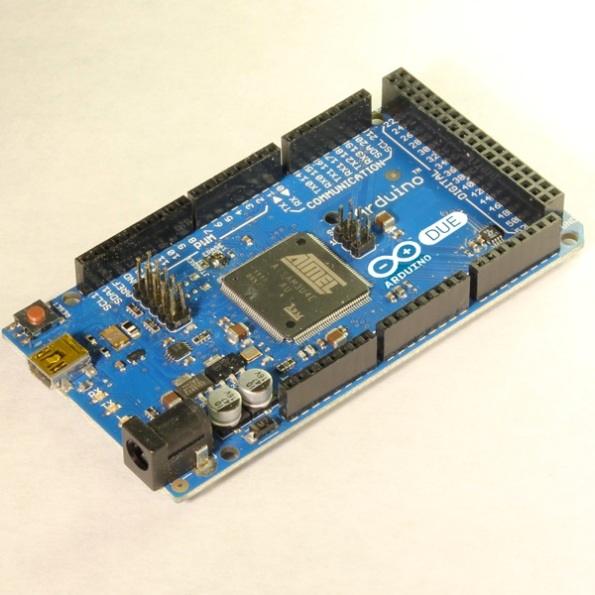
The Arduino Due is running on the Atmega SAM3u 32-bit ARM-based microcontroller clocked up to 96 MHz. It has 256 KB of flash memory and 50 KB of RAM (SRAM, to be precise), five SPI buses, two I2C interfaces, five serial ports, 16 12-bit analog inputs and lots more. The downside though goes with the 3.3-volts that powers the Due. This deviates from already existing 5-volt shields.
Quoting the Arduino blog:
“Instead of just releasing the finished platform we are opening the process to the community early on. We’re going to be demoing the board and be giving away some boards to a select group of developers who will be invited to shape the platform while it’s being created. After Maker Faire, we will begin selling a small batch of Developer Edition boards on the Arduino store (store.arduino,cc) for members of the community who want to join the development effort. We plan a final and tested release by the end of 2011.”
There remains room for the question on running Linux on the ARM-based Arduino since that is the case for example with the Beagleboard. Will there be another IDE like tool chain, etc.? A newer platform that rivals with the upcoming Due is the Raspberry Pi, which definitely runs Linux on its ARM-based design.
As for the Leonardo, this is said to be a lightweight, low-cost version of the Uno. And the Wifi is just an opensource version of existing Wifi shields. It will be the mother of all existing Wifi shields in terms of backwards compatibility.










![Validate my RSS feed [Valid RSS]](https://martinstechiestuffblog.files.wordpress.com/2011/09/valid-rss-rogers.png)
